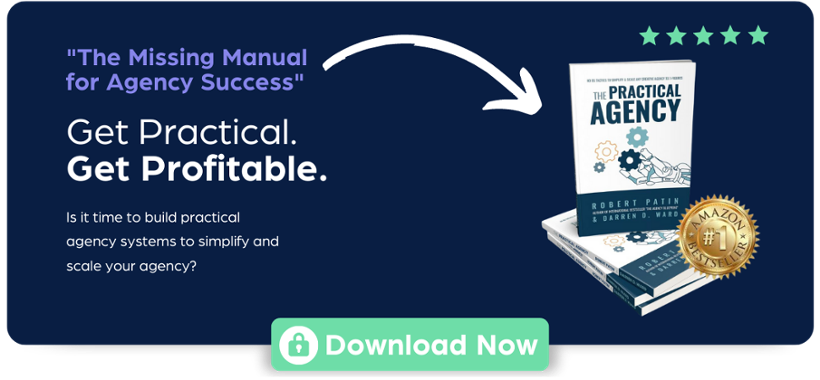Maybe half of the reason you embarked on a creative profession is that you didn’t want to track things like billable hours and finances. This is understandable, except that you have to do so in order to create a business that can survive. Finances might be the least fun part of your creative business, but they don’t have to be a burden. Here are our best tips for making sure you keep track of your time so that you can keep your business in business.
Why you need to track your hours
We get it—when you get invested in a project, it’s hard to look up to see what time it is. It’s the same across every industry, but many creative professionals have a hard time finding a tracking system that works for them. The problem is that if you’re not tracking your hours—even in an analog fashion—you could not only be over or undercharging a client, but you’re making it harder to evaluate where your time is going as a business. Are you spending 30 hours per week catering to that client who is fun but never turns a profit? You’ll never know for sure, unless you accurately track your billable hours.
Plus, your accountants will love you.
Choosing a time tracking system
The easiest way to track your time will always be pen and paper. This is especially true if you have trouble understanding newer technology, have butterfingers that make typing on a smartphone difficult or just plain hate recording things digitally. You can simply take a notebook and pen with you wherever you go, record the time and input it into your accounting tools as appropriate.
On the other hand, if analog is anathema to your digital lifestyle, there are plenty of tools to help you track what you’re up to and when.
If you use a desktop computer, there are dozens of programs and apps that can help you track your time, and it’s easy as pushing “start” or “stop.” Sit down, press the “start” button and time how long you’re working on a specific project. Some programs will even input that into spreadsheets or other tracking documents for you.
There are plenty of cross-platform tools available, as well. Apps like Harvest will not only work on your smartphone, but have Apple Watch functionality, making it even easier to track your time. The Hours app tracks time simply, while the Toggl app will record your time and export it to spreadsheets—a godsend for a busy creative professional on the go.
Tracking billable hours isn’t just important for determining how to charge your clients. It can also help you determine just how productive and profitable your company really is. You don’t need to track every single minute of the day, but when you make a concerted effort to record your billable hours, it can take a lot of stress out of keeping the business running.